AI05 : Streamlit
voila -> 쉽게 프로토타입 만듬 / 대시보드 처럼 레이아웃 잡기는 힘듬
Streamlit
왜 써
웹서비스 만드는 과정
데이터 분석가의 웹서비스 Flow
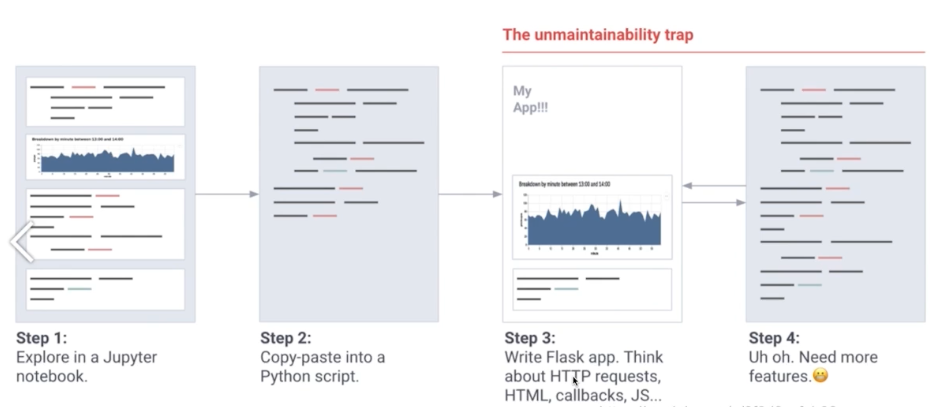
프론트엔드/PM 조직과의 협업
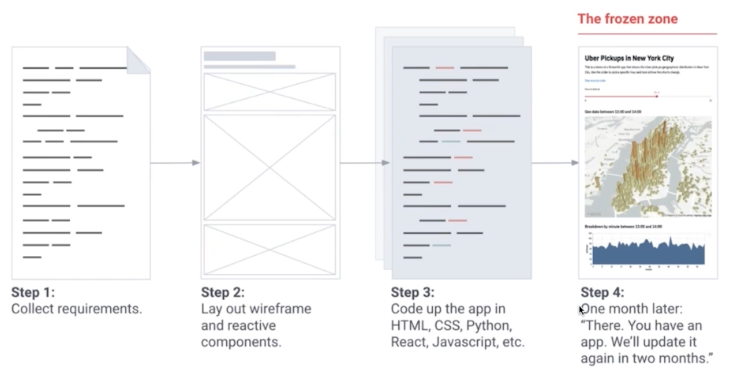
너무 복잡하고 협업 이후에 모델 업데이트가 불가해진다
-> Streamlit을 사용하자!
Streamlit의 대안)
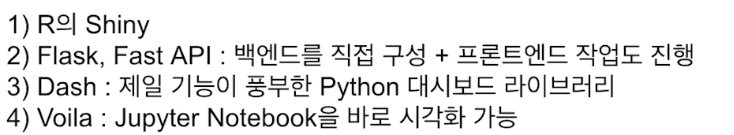
설치 - pip3 install streamlit
실행방법 - streamlit run < 파일이름>.py
기능
- st.title, st.header, st.subheader (제목) , st.write(메세지 표시)
- st.button, st.checkbox (ipy랑 비슷한 요소들이 있음)
- st.dataframe : interactive 한 dataframe (컬럼 클릭 가능, 정렬 가능)
-
st.table: static 한 dataframe
- st.metric : 지표 작성
- st.json
-
st.line_chart
- st.map
그 외에도 plotly chart등을 쉽게 사용할 수 있음: https://docs.streamlit.io/library/api-reference/charts
- st.radio, st.selectbox
- st.slider
- Input box, caption, code, latex 까즤
- st.expander : 버튼 눌렀을 때 특정 기능(버튼 눌러서 확장)
- spinner : 연산 도중 메세지 띄우고 싶을 때
- ballons : 효과 넣을 때 사용
- status box : 색깔 다양하게 넣어줄 수 있음
- form : 로그인 창 같은 입력 Form 만들 수 있음
- file_uploader
st 공식 문서 확인하면서 ㄱ
https://docs.streamlit.io/library/api-reference
st cheat sheet
https://share.streamlit.io/daniellewisdl/streamlit-cheat-sheet/app.py
data flow
streamlit은 업데이트 되면 전체 코드가 실행된다.
- 코드 수정된 경우
- 사용자가 streamli의 위젯과 상호작용 하는 경우
-> 중복 이벤트를 할 수 없다
-> session state를 개발함
st.session_state 로 global variable 생성 느낌으로 사용
Streamlit Cache - @st.cache
캐싱 : 성능을 위해 메모리 등에 저장하는 행위
데이터를 읽는 함수를 만들고, 데코레이터 적용
@st.cache
def load_data():
댓글남기기