Github-3
- ignore 하는 추가적 방법
.git 안에
info 안에
exclude파일에 ignore할 것 추가해줌
- ignore 파일 만드는 사이트
https://www.toptal.com/developers/gitignore
- git conflict : 깃 충돌 아직도 모른다면?
https://www.youtube.com/watch?v=wVUnsTsRQ3g
- git clone
: git clone <repository> .
(뒤에 . 은 현재 폴더를 의미)
같은 이름의 branch로도 git은 원격 저장소의 branch와 지역 저장소의 branch를 서로 다른 branch로 취급한다.
작업할 때, git pull 하고 git commit 하고 바로 git push 한다. (바로바로!)
-
branch 생성 + checkout 동시에
git checkout -b "<branch-name>" -
comment & review
-
tip) create pull request 에서 . 누르면 원격 vs code 생성되어 간단한 업무 처리가능
-
- git flow
- master는 언제나 작동되어야 한다.
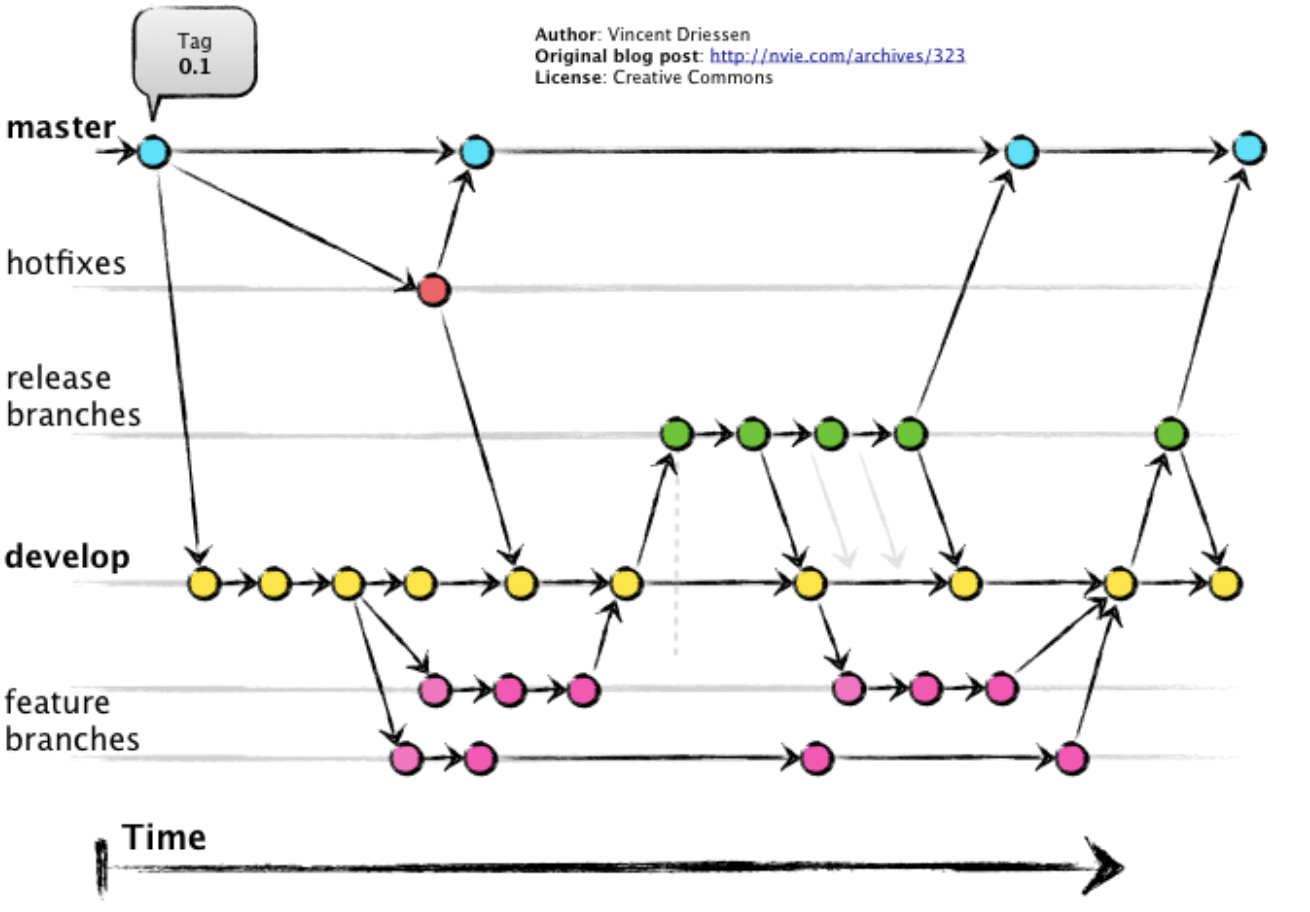
3대 reference : tag branch head
commit에 이름을 붙이는 것: tag (git tag 1.0)
git merge --no-ff feature/short
fastforward: merge commit 없이 해당 위치로 움직인다
no fastforward: 강제로 merge commit을 만듬
브랜치 삭제 : git branch -d <branch_name>
-
나중엔 git flow cheatsheet 이용해봐
-
cherry pick
-
rebase
cherrry pick을 요래요래 적용하여 한줄로 정리해서 ‘단순화’ 하는 작업
merge 는 진실이지만 복잡하다 / rebase 는 거짓이지만 단순하다
- revert
댓글남기기